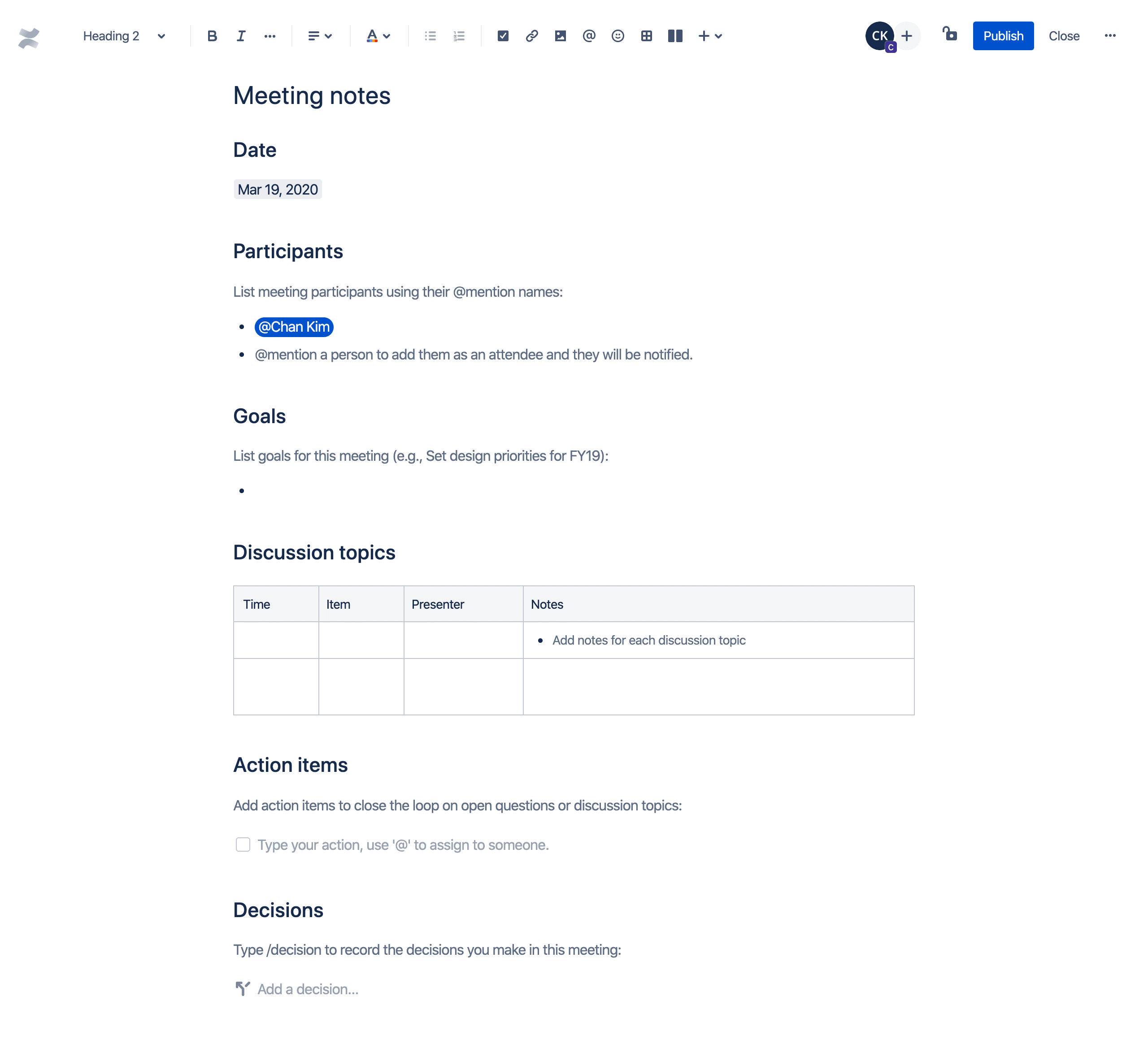Meeting minutes
By going async, you’ll limit the number of meetings you have. For the meetings you keep, you must afford your teammates, present and future, the courtesy of a meeting summary; a.k.a meeting minutes. A succinct summary can help people consume the gist of a long meeting in a few minutes. Popular calendaring tools like Google Calendar and Outlook already build in nudges for you to make meeting notes. Confluence has a very practical template - any actions you decide from your meeting also become to-dos on your team’s handbook. It helps you track due dates and action-owners get notifications from the system.
If your organisation’s willing to spend the extra bucks, there are tools that’ll help you make this even easier - Fellow, tl;dv, Hugo and Otter come to mind. Tools and templates aren’t the problem; discipline is.
Your meeting summaries needn’t be verbose or complicated. Here are some basic components of such an artefact.
Goals of the meeting and topics on the agenda - you’d have circulated these already, prior to the meeting.
Attendees in the meeting - several tools allow you to @mention these colleagues, so you can fill this detail out fast.
Key discussion points for each agenda topic - write these in bullet points so they’re easy to scan through.
Action items – who does what, by when. Some tools will allow you to track actions on your documentation system itself. If not, find a way to move these tasks to your task board.
Decisions, if any – be sure to link these up to any supporting infor-mation, such as a decision record or a proposal.