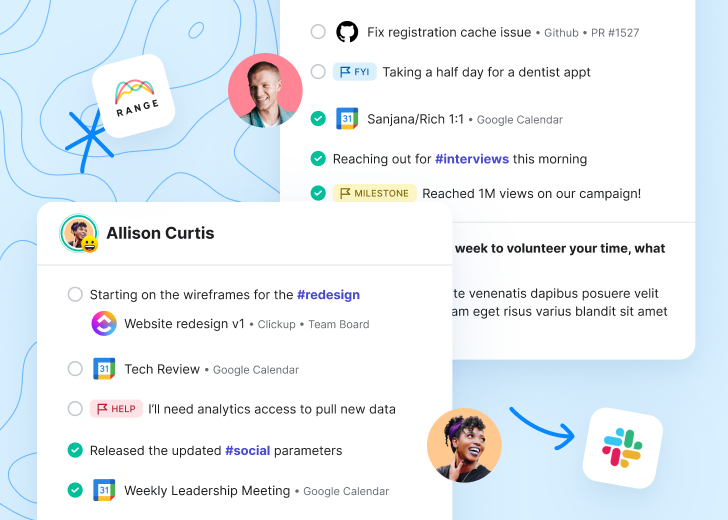How your distributed team can run async standups
I know Dan from his product, Range. When I put out my article about asynchronous standup meetings, I mentioned Range as a potential tool to use. Dan reached out to share how you can use his product to do asynchronous checkins in a team and across them as well. I thought diving deep into a tool could be a great way of making the mechanics come alive. So I invited him to write his perspective about using a specialised tool, such as Range to make such communication seamless.
Face-to-face stand-ups have long been at the center of how agile teams operate. However, as today’s teams become more distributed and complex, live meetings might not always be the best way to move work forward. If you need convincing, see the results of this Harvard Business Review survey of 182 executives.
71%
of respondents described meetings as “unproductive” and “inefficient”
65%
said that meetings limit their ability to get work done
64%
said that meetings interfere with deep thinking
62%
said that meetings don’t bring teammates closer together
Looks like meetings are missing the mark. Not to mention, synchronous meetings aren’t a reliable way to communicate across multiple time zones and geographic locations. Luckily, live syncs aren’t the only way to touch base with your distributed team and understand how work is progressing day-to-day. This is where async standups can help.
In this article I walk through how your team can use Range to run async standups — specifically in-team stand-ups and scrum of scrums. Let’s dive in.
Why async standups & check-ins can help your team
You’ve probably experienced meeting-heavy schedules that didn’t bring you any closer to teammates. There has to be an easier way to check in on work and other people with their day-to-day work, and there is with Range.
At the core of Range are check-ins—asynchronous updates on work and how you’re doing. You’re probably used to hearing the term “check-in” at an airport, hotel, or ticketed event.
When we talk about check-ins, we’re talking about a written version of a standup meeting that helps teams share valuable info on a regular cadence. We think async check-ins are important for a few reasons.
1. Check-ins make it easier to cut down on live standups.
Since check-ins only take ~5 minutes to write, they’re a quick and effective way for teams to stay in the know about how everyone’s doing and what they’re working on. No need to schedule a status meeting if you can share that info asynchronously. Plus, Range reminds your team about their updates, so you can build a routine around sharing updates, even without a meeting on the calendar.
2. Check-ins help teams connect to the human side of work.
People are so much more than the work they do. Building a habit of sharing not just what you’re working on but also how you’re doing is a great way to strengthen feelings of trust and connection on any team. Range Check-ins make it simple to weave answers to mood-sharing and icebreaker questions into work updates, so everyone feels more connected.
3. Check-ins surface the info that matters most.
Day-to-day communications can get overwhelming. Nowadays, there are so many ways to reach out to our teammates—from Slack DMs to comments in shared docs—that it can be hard to make sense of it all. With check-ins (unlike status updates in an email or spreadsheet), it’s easy to flag blockers and FYIs, highlight learnings, share how you’re feeling, and pull in context from other tools so everyone can stay on top of what’s really important.
How to run async, in-team standups with Range
Just like live stand-ups, Check-ins in Range give agile teams a system for sharing what they’re planning to work on, what they’ve accomplished, and where they’re blocked. You can also answer team-building questions and share your mood each day, which helps distributed teams feel more connected while they work.
Here’s a quick overview of how your team can use Range to build an async standup routine.
Step 1: Create a team
The first step to running async standups in Range is to create a team. You can add team members, set up an emoji mascot, and even write a one-sentence team charter that captures your team’s purpose and priorities.
Step 2: Create a schedule for updates
On a distributed team, folks will inevitably start the day at different times. Not to worry! With Range, you can choose how often you’d like your team to share Check-ins (whether daily, every other day, or a few times a week) and set up automated Slack or email reminders for your team to share updates. You can decide whether everyone should receive their reminders at the same time (e.g. 8am for US-based team members on the West Coast, 11am for East Coast team members, and 10am for team members in India), or you can have Range send reminders at a particular local time (e.g. 9am across all time zones).
Step 3: Publish check-ins
Once you’ve set up your team and created a check-in schedule, you can start to write and share check-ins across the whole team. Here’s how to write a check-in.
Share your mood to give your team useful context and foster deeper connections. With a color and an emoji, you can quickly capture how you’re doing. We use a green / yellow / red color scale.🚦
🟢 Green = Feeling good. Focused, excited, or relaxed. You’re ready to take on the day ahead.
🔴 Red = Feeling distressed, unsettled, or iffy. You’re struggling to concentrate, and you don’t feel ready to take on the day.
🟡 Yellow = Somewhere in the middle. Maybe you’re tired or distracted and you aren’t sure how your day is going to go.
Publish your plan for the day so your teammates know what you’re focusing on across all your tools.
Collaboration gets a whole lot easier when your team can see what’s on your plate. Sharing your planned work gives your team a chance to react, ask follow-up questions, and share ideas to help your day-to-day tasks run as smoothly as possible. You can drag and drop work items from tools like GitHub, Linear, and Jira to quickly add context to your check-in, without having to rewrite tasks.
Highlight what happened since the last time you checked in so your whole team has visibility into recent progress.
Flagging milestones, learnings, and completed tasks gives your teammates an opportunity to celebrate your success, see how work is progressing, check out your recent takeaways, and plan their own work accordingly.
Answer a team question to lean into the human side of work.
Icebreakers like “How would you describe your communication style?” or “What TV show did you love as a teenager?” are a great way to get to know your teammates over time and strengthen feelings of trust.
Step 3: Read and react to your teammates
After sharing, the final step is to skim through your teammates’ check-ins to see what they’re working on, what they’ve accomplished, and where they might need help. You can do this in a few minutes in either Range or Slack.
In Range, you can use the summary view to skim through how your team is feeling, any flagged items (including blockers, milestones, and feedback requests), and top artifacts. You can also check out the whole team’s answers to icebreaker questions.
In Slack, you can subscribe any team channel to Range to see a threaded summary of your teammates’ check-ins.
No matter where you choose to read through your team’s check-ins, you can use emojis to celebrate the team’s progress and add comments to help folks get unblocked.
How to run an async scrum of scrums with Range
Async standups are a powerful tool for sharing information and context across teams — not just within individual teams or in private communication channels. That’s why we’ve designed Range to support both in-team stand ups and cross-team coordination.
Here are a few ways Range can help you share cross-team context asynchronously, rather than scheduling live scrum of scrums meetings.
Team following
Let’s say your organization has three distributed agile teams using Range: Team A, Team B, and Team C. If you’re a member of Team A, you’ll receive your direct teammates’ daily Check-ins by default — but you could also choose to follow teams B and C to stay in the know about what’s happening across multiple agile teams. This is a great solution for running scrum of scrums in an async format. Rather than joining a live scrum of scrums meeting as a team representative, you can skim through other teams’ check-ins in just a few minutes a day to see how work is progressing, plus any external blockers or dependencies that could impact your team.
Tag subscriptions
If you’re a scrum master or product owner on an agile team, you may want to get regular updates on a particular sprint goal or cross-team project. In Range, anyone can use hashtags to associate check-in items with a project, topic, or goal.
An example might be something like #onboarding — Roll out improvements to the in-product onboarding experience.
To receive updates while you work, you can subscribe to a particular tag in Range from any Slack channel and see all items associated with that tag as they’re published. If multiple scrum masters or team representatives join a shared Slack channel, Range tag subscriptions are a great way for everyone to stay in the know about cross-functional projects, without scheduling live scrum of scrums meetings.
You could even set up a specific tag for team leads to follow, like #scrumofscrums, and encourage team members to associate that tag with important cross-team updates. That way, team leads can keep a pulse on what’s happening across multiple teams, without reading check-ins word for word.
Team dashboards
Last but not least, team dashboards in Range make it easy to review what’s happening on any agile team in your organization at a glance. Skimmable, colorful graphs help you understand how the members of a given team are feeling, plus recent trends in their meeting load.
You can also take a look at top tags, active artifacts, and flagged items to better understand what workstreams the team is prioritizing, what projects or artifacts they’ve been working on, what milestones they’ve reached, and any blockers that are holding them back.
For distributed organizations who can’t easily coordinate a live scrum of scrums, team dashboards are a simple, lightweight way to get a pulse on multiple teams’ needs and progress. No need to schedule a face-to-face meeting or fall down a rabbit hole of chats and docs.
Get started with asynchronous standups today
If you’re working on a distributed team, you can’t expect to be in regular meetings with everyone. Even if that were an option, it wouldn’t be the most effective use of your time.
To keep teammates on the same page — especially if folks are focusing on different work streams, or working in different time zones — you need written records of what’s happening that don’t take hours to review.
Here’s what your agile organization can do with Range:
Run async check-ins to have fewer meetings & waste less time
Reduce meeting load by keeping every team member informed and connected
Easily share your work plan and what you accomplished
Check-in on a personal level and stay in-the-know – wherever you are.
Integrate tools from across your workflow, including Github, Google Docs, Google calendar, and more
Share updates via Slack or Microsoft Teams
Start your free team check-ins with a template.
Questions? Send me a message at dan@range.co to learn how Range can help you improve daily communication practices on your distributed team.